Rosen DVD Entertainment System Bedienungshandbuch Seite 1
Stöbern Sie online oder laden Sie Bedienungshandbuch nach Auto-Videosysteme Rosen DVD Entertainment System herunter. Rosen DVD Entertainment System Owner`s manual Benutzerhandbuch
- Seite / 26
- Inhaltsverzeichnis
- LESEZEICHEN




- DVD Entertainment 1
- About the Registered Marks 2
- Table of Contents 3
- ACC or eng 4
- ON positio 4
- INTRODUCTION 6
- PRECAUTIONS 6
- DISCS PLAYED 7
- INCOMPATIBLE DISCS 7
- USING DVD DISC FEATURES 10
- BASIC REMOTE CONTROL BUTTONS 10
- USING AUDIO BUTTONS 11
- REPLACING THE REMOTE BATTERY 12
- ROSEN USER INTERFACE 12
- System Menu 12
- Display 13
- Source Control 13
- Picture 13
- Output B 14
- System Screen 15
- Surround 15
- Equalizer 15
- REPLACING HEADPHONE BATTERIES 16
- ADJUSTING THE SCREEN ANGLE 17
- USING EXTERNAL SOURCES 18
- MANAGING BLACK BARS 18
- Parental Control 21
- Changing Language Settings 21
- FREQUENTLY ASKED QUESTIONS 22
- DVD FACTORY SETTINGS LIST 24
- SERVICE PARTS 24
- Rosen Entertainment Systems 25
- All rights reserved 26
Inhaltsverzeichnis
DVD EntertainmentSystemOwner's Manual R.mp3 sinputSA ETILLETRESENHANCED SOUNDVIDEOGAMESintegrated wireless DUAL ZONE
12Rosen T10/T12 Owner’s Manual5 Previous Chapter/TrackPress to jump to the previous title or chapter, if available on a DVD, or to the previous track
13Rosen Entertainment Systems11 Mute Press once to mute all system audio. As long as the Mute function is active, “Mute” will appear on the screen. Pr
14Rosen T10/T12 Owner’s ManualREPLACING THE REMOTE BATTERY Use a single 3V battery, type CR2025. Insert as shown. Observe the correct orienta
15Rosen Entertainment SystemsSource Control The Source Control Menu allows the user to control the most common functions of the active source.Highligh
16Rosen T10/T12 Owner’s ManualUser The User Menu provides a number of settings to customize your system. Auto Brightness ON will cause the display to
17Rosen Entertainment SystemsSystem ScreenThe System information screen allows the user to display the fi rmware versions currently loaded in the syst
18Rosen T10/T12 Owner’s ManualUSING THE INCLUDED WIRELESS HEADPHONESThe system comes with two (2) infrared (IR) wireless headphones. These headphones
19Rosen Entertainment SystemsADJUSTING THE SCREEN ANGLERosen uses an advanced design to hold the screen at the perfect view-ing angle for your passeng
20Rosen T10/T12 Owner’s ManualUSING EXTERNAL SOURCESYou may use optional external video games, camcorders, and other portable video units by connectin
21Rosen Entertainment Systems1) Make sure that the internal DVD player is set to “Wide Screen” (see DVD Setup, page 10 or 13).2) Use the DISPLAY
NOTICE OF INTENDED USERosen Entertainment Systems are designed to enable viewing of video ONLY for rear-seat occupants, and are not intended for viewi
22Rosen T10/T12 Owner’s ManualDVD TYPICAL SETUP AND CONFIGURATIONThe following section explains how to customize various features of the Internal DVD
23Rosen Entertainment SystemsParental ControlThe factory set Parental Control password is 3308.Changing Language SettingsSeveral language settings can
24Rosen T10/T12 Owner’s ManualConcealing the “Angle Mark”To display or conceal the “angle mark,” which appears during scenes that support a multiple-v
25Rosen Entertainment SystemsI CAN NOT GET AUDIO ON THE RADIOTo receive audio over the radio, the System must have SPEAKERS ENABLE selected, and the r
26Rosen T10/T12 Owner’s ManualDVD FACTORY SETTINGS LISTThe factory default options are given in bold type.GENERAL PAGETV DISPLAY: NORMAL/PS, NORMAL/
27Rosen Entertainment Systems
28Rosen T10/T12 Owner’s ManualRES PN 9100919 Rev A© 2006 Rosen Entertainment Systems www.rosenentertainment.comAll rights reserved. No part of this pu
Table of ContentsNotices ...
Rosen T10/T12 Owner’s Manual To Watch a DVD:1 Press SOURCE until “DVD PLAYER” is displayed. Press EJECT to remove any loaded disc. 2 Insert a DVD
Rosen Entertainment SystemsTo Use An External Video Source (optional video game console or camcorder): 1 Connect the RCA audio and video outputs of
8Rosen T10/T12 Owner’s ManualINTRODUCTION Congratulations on purchasing a Rosen Entertainment System! Here’s a list of some things you can do with you
9Rosen Entertainment SystemsDISCS PLAYED Compatible Discs DVD, Video CD (VCD), and CD-Audio discs are compatible with the system. Compatible discs ha
10Rosen T10/T12 Owner’s ManualNote: The internal DVD player also has a set of video adjust-ments, which are separate from the main adjustments. For mo
11Rosen Entertainment SystemsUSING THE REMOTE CONTROLYou can use the remote control to operate the system, including access to features not available

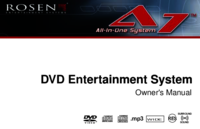






 (24 Seiten)
(24 Seiten) (157 Seiten)
(157 Seiten)







Kommentare zu diesen Handbüchern